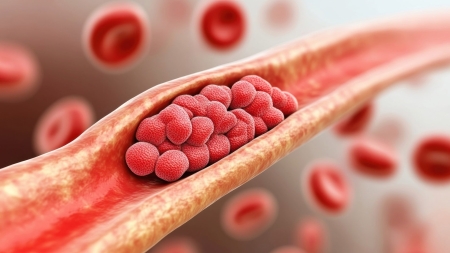Question of the month: As a patient with a chronic illness, how do I use the Compassana app?
Laura*, who has had elevated blood sugar levels for a number of years now, shares how she got started with Compassana.

The Compassana app is available free of charge to anyone who uses the Swiss health care system. It supports both people in good health and those living with chronic illnesses. Laura, who has had elevated blood sugar levels for a number of years now, shares how she got started with Compassana: “It worked really well, in no time I was able to add all my health contacts to my favourites, save my most important documents and request my missing lab results directly. Now I will be able to provide my medical information whenever I need to, which will improve the quality of my treatment.”
Laura has had elevated blood sugar levels for a number of years now. Because of this, her GP has prescribed medication, counselling sessions with a nutritionist and physiotherapy to increase the amount of exercise she gets. In addition to her therapy appointments, Laura also has to keep on top of regular laboratory checks and doctor's visits. To help her organise and keep track of everything, the medical practice assistant (MPA) recommended Compassana to her.
Laura installed the app successfully yesterday. She was unsure if she would be able to manage the registration on her own. This is why she plans to contact Compassana Support over the phone if she runs into any difficulties. It is easy to reach them from Monday to Sunday. But registering turned out to be much easier than anticipated, so Laura was already using the app after roughly 10 minutes. She used her insurance company's single sign-on (SSO) to register.
Laura scrutinises the app very carefully. Even at first glance, she notices that she can
• Arrange appointments,
• Upload documents,
• Find her health care contacts, and
• Add her medications.
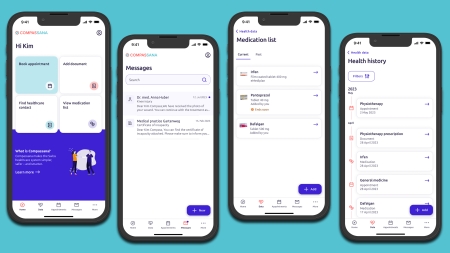
The MPA gave her an additional eMediplan to take home with her. At home, she scans the QR code on the eMediplan and all her medications pop up as a list in the app. Wow - that was fast. Laura notices that there is one medication missing from the list. Since she is not sure what the name is, she fetches it from her box of medications. She scans the barcode and adds the missing medication. And with that, her digital medication list is complete.
Her health has always been important to Laura. That's why she has been keeping her documents in a file. She scans one sheet of paper after the other. First of all the prescription for her nutritional counselling, followed by the one for her physiotherapy. She adds the GP and the two therapists directly to her list of medical specialists. In this way, she has all the names of her treatment team close at hand whenever she needs them.
Secure messaging
While scanning, she notices that she doesn't have any lab results. The nutritionist had asked about them last week. To be able to share the results at a later date, she would like to save them to the app as well. Laura selects her GP in Health Contacts and searches for the phone number. That's when she realises that she can send her secure messages. It is after 5 p.m. and the surgery can no longer be reached by phone. So Laura decides to do it in writing. She starts off by texting: “Dear practice team, could you please send me my current lab results? Many thanks and best regards, Laura.” The following day, she receives a push message from the Compassana app. A message has arrived. Laura is pleased and saves the lab sheet attached to the message to her digital Compassana folders directly. Now she has everything she needs in one place.
Appointments
With all those GP, physiotherapy, laboratory and nutritional advice appointments, it’s easy for something to slip your mind. However, thanks to the Compassana app, Laura can now book her appointments while she’s out and about. All appointments recorded in the app are also displayed chronologically in the timeline. This means Laura can always see which appointment is next and when which medication was adjusted. After each appointment, she saves the documents she has been given, such as her nutrition plans or exercise instructions, in the app. This enables her to refer back to them even years later and also to track the progress she has made regarding her health.
Insurance
Laura was worried that she would not be able to use the app because she is not insured with any of the Compassana insurance stakeholders (Helsana, Groupe Mutuel, SWICA). However, it shouldn’t be a problem, because the app is available to everyone free of charge. Fortunately, Laura is insured with SWICA. Since she registered using SWICA’s SSO, the insurance guide was activated right away. At various points in the app, it shows Laura how she should proceed based on her insurance plan. This is how Laura discovered that she can also use the telemedicine service at the weekend. That's good to know, she thinks. And if I ever have any questions, I can find the contact details here or I can just pop straight into the insurance app.
And finally, she adds documents to be used in emergencies:
• Vaccination certificate and allergy card
• Patient’s provision
• Latest hospital report or diagnosis list
Laura is pleased that she now has all her important data securely stored in one place. But she doesn’t need to store all her documents to ensure she gets good medical treatment. If there is an emergency, it is sufficient if the most recent reports and documents have been saved.
When she arrives at her doctor's surgery, the MPA asks how things went with the Compassana app. Laura smiles: “It worked really well, in no time I was able to add all my health contacts to my favourites, save my most important documents and request my missing lab results directly. Now I will be able to provide my medical information whenever I need to, which will improve the quality of my treatment. Do you want to see one of my documents or should I send it to you as a secure message?” The MPA is delighted and takes Laura to the consulting room where she waits for her GP.
*Name changed