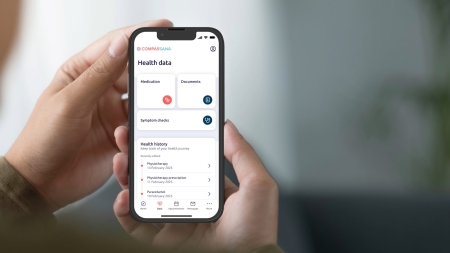Question of the month: How can I manage my medication using Compassana?
Whether you maintain your medication automatically or manually, you will always have an overview of the medication you are currently taking.

The Compassana app for patients helps you to organise everything related to your personal health. For many users, an important issue is how to keep an overview of the medication they are currently taking. The “View medication list” function has been developed precisely for this situation.
This is how it works: you can easily register your medication by scanning the barcode on the container or your eMediplan. This will enable you to have your medication and information on how to take it to hand in your app so you can show it when required. Whether it’s at the pharmacy, a visit to the doctor or in hospital: Information on medication that is available quickly can help ensure patient safety and reduce treatment errors and health care costs. Having your medication list up to date is especially helpful if you are admitted to hospital. The health professional admitting you can see at a glance what they need to know about your situation.
Is your basic health insurance with SWICA or Groupe Mutuel? If so, the app will also automatically display the data for medication billed via SWICA or Groupe Mutuel. To to use this feature, a link between Compassana and the SWICA or Groupe Mutuel account is required.
Not insured with SWICA or Groupe Mutuel? That’s not an issue, because anyone can use the Compassana services included in the app free of charge.