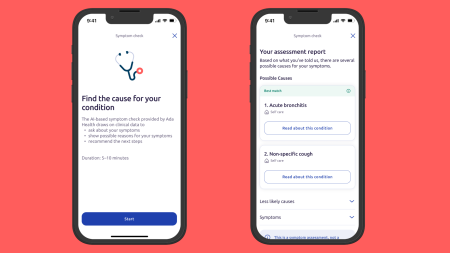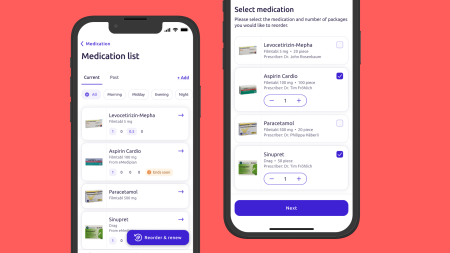Question of the month: How do I add my favourites and people involved in my medical treatment in the app?
Filtering health contacts in the Compassana app makes it easier to find the most suitable ones. Here’s how it works.
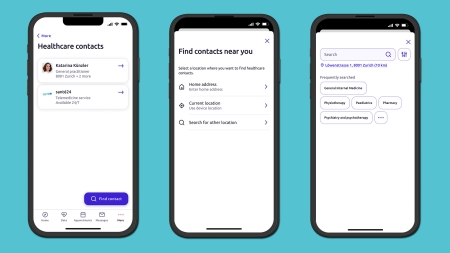
Why is it important to save my health professionals as favourites in the Compassana app?
As a patient, this gives you with an overview of the team providing your treatment. This may include the following people:
– General practitioner
– Specialists: orthopaedic, cardiology, endocrinology, oncology, pneumology, etc.
– Therapists: physiotherapist, occupational therapist, nutritionist, etc.
- As a patient, this enables you to keep the team providing your treatment up to date about other team members.
- As a patient, this will help you choose the right point of contact and get in touch with them if needed.
- This will encourage cooperation within the team, thereby enhancing the quality of your treatment.
So, how does it all work?
From the Home screen, click on Find health contacts on the bottom left.
- You will initially be able to see which contacts you have already saved as favourites.
- You can use the magnifying glass icon to search for other contacts, locate them and save them as favourites.
- There are a number of ways to locate a health professional:
– Within a radius of your current location. For example, if you are at work or need medical assistance when travelling.
– Within a radius of your home.
– You can use the specialist category to find GPs, physiotherapists, hospitals or Spitex (home care) entities.
You can also filter the search results according to digital services. This means locating professionals who use Compassana’s secure messaging service or offer the option to book appointments online. Once you have added your treatment team, you will be able to view all of the members in your favourites.
By the way: this is where Compassana provides even more orientation: the Swica insurance guide automatically adds your first contact to your favourites.
If you have saved your insurer and it also offers a telemedicine service, this will also be visible in your favourites.
Compassana not only provides you with an overview, as a patient you can also provide relevant information and obtain the assistance you need at the right time and place.