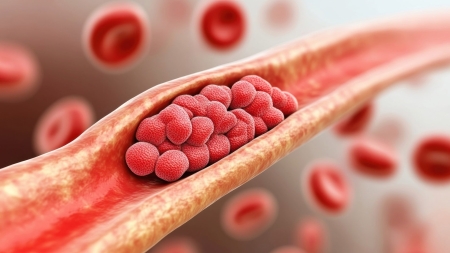What are the first steps I need to follow in the Compassana app?
The first steps apply to everyone, no matter if you are in contact with health professionals regularly or rarely.
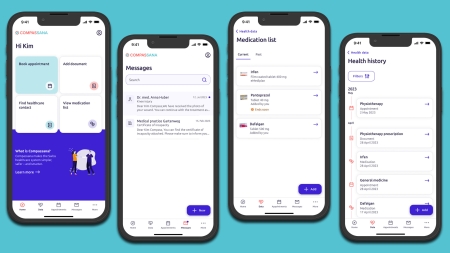
In a nutshell,
- you save your health contacts as favourites,
- you send a message to your health contacts telling them that you are using Compassana,
- you save your existing reports and results in the app,
- you save your medicines by scanning their barcodes (if you have received an eMediplan from your doctors, you can add the whole list in a single scan),
- you add your insurer (if you haven’t already done so when you registered via your insurer’s single sign-on)
… and that’s it!
You can now turn to the Compassana app whenever you have a health issue. You can use it to book an appointment, call your doctor or telemedicine specialist or send a secure message directly from the app. You have all the information you need at your fingertips whenever you have a consultation. Not only is it straightforward, it also enhances the reliability and quality of your treatment.
Read on for some tips for proactive patients:
Do you have to request every report from your doctor’s practice from now on? No, not at all. All you need to do is add your medication and save all your future reports in the app. The following documents are always useful (also in case of an emergency or in exceptional circumstances):
- Allergy card
- Vaccination card
- Patient decree (living will)
- Most recent report by a specialist or on a stay in hospital
What does a treatment team consist of? This can vary greatly depending on the individual health issue. Here is an idea of who it could include:
- General practitioner (GP)
- GP’s practice
- Pharmacy
- Physiotherapist
- Nutritionist
- Pulmonologist (lung specialist)
- Cardiologist (heart specialist)
Please note: the members of this team are dependent on each another. The more information you can give your health professionals, the better they will be able to advise and treat you. So don’t hesitate to show them the app or send them important reports using the messaging feature in the app.
Note regarding medication
Not all doctors can draw up eMedi plans as it depends on the system they use to record your medical history. You should ask them anyway since the majority of them can issue you with an eMediplan. Did you know? You are the only person who will know what medication you are actually taking. That’s why it’s really important that you keep your own personal list. The same applies in this case, too: Keeping a list of the medication you are taking enhances the reliability and quality of your treatment. It will also make your appointment at the doctor’s more efficient, shorter and cheaper.
How do you know which insurance plan you have chosen?
As a patient, you will be asked this question repeatedly. The Compassana app makes it easy for you to answer these questions. To ensure that your insurer displays your plan in your Compassana app, you need to register using your basic insurer’s single sign-on (SSO).
If you have logged on using your health insurance company's SSO (Swica, Groupe Mutuel, with Helsana coming soon), a number of things happen automatically. What exactly is an SSO? It is the login that you use to access your insurance app You can also use it to register with Compassana. SSO makes it possible to display the details relating to your insurance plan (basic insurance) in the app.
You can now start adding content to your app step by step so you will be well prepared to deal with any situation.